No products in the cart.
Digital Marketing, SEO, Style
Embracing The Work from Home Setup During Pandemic
As technology continues to innovate and remote work becomes in demand to employees and freelancers worldwide, we have come to know that there is an increase in the number of Workers who shifted from office based work to working from the comfort of their homes or any work remote setup like coffee shops and any public areas that has good access to the internet.
According to several studies, remote work is rapidly growing and is expected to increase at an even faster rate in the wake of the COVID-19 pandemic, which has forced more employers to protect their staff by looking at work-from-home solutions (WFH).
However, how can full time employees and freelancers ensure their preparedness of bringing their office work to the corners of their rooms? Here are a few significant tips in preparing to have the right equipment to utilize while working from home:
Consistent Productivity Having A Backup Connection
Regardless of whether you’re working from the heart of Silicon Valley or the middle of nowhere, In the Philippines, internet providers do not guarantee a downtime free connection every day. Majority of the us have work based on projected task and scheduled meetings hence, a 20-minute loss of connection could ultimately affect productivity that costs a fortune.
Since it is a must that you remain connected at all times, getting another internet connection as backup could pay the dividends. Hardware like the Netgear LB1120 other than a NightHawk M1 offers a reliable mobile hotspot. Guaranteed long-lasting battery, fast internet speed and a friendly interface for users who aren’t entirely savvy in hotspot connections, the Netgear LB1120 can be a solid solution – just in case you’re faced with a downtime.
Video Conferencing Apps at Home
Even if you are a freelancer who has no managers or superiors to interact like in an office environment, the need for video conferencing is vital for communication especially with clients or collaborators. The good thing about this video conferencing tool is that it helps you communicate and collaborate virtually with people that you work with more efficiently regardless of the difference in time zone. It improves your communication with your employer more efficiently watching your expressions and body language.
Apps like Skype which is existing for a long time already and very easy to install and utilize, but it’s shaping up to be the decade of Zoom or Teams conferencing. Where larger volume of users can be accommodated with a range of nifty features can be added during the call like background images whether you are on the beach or on a travel – just to help in shielding your laundry bag and that sexy model poster you’ve left hanging in your wall.
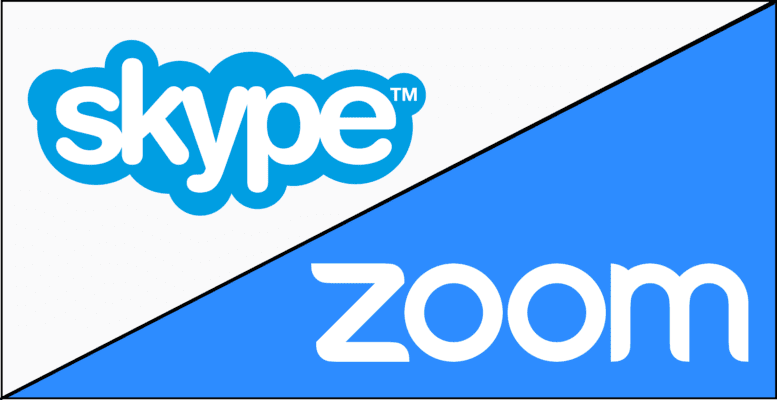
Webcam for Remote Collaboration
While many laptops have webcams of different quality levels, long-term freelancers and WFH employees choose to utilize Desktops instead of laptops into their homes in order to be more efficient and take advantage of bigger screen monitors and keyboard options. However, even if you’re currently using a laptop and need to regularly communicate with clients, colleagues or managers through video calls, it’s really worth investing in a competent web camera.
Web cameras are designed to offer clearer views for users and a better quality when collaborating with the team who’s also WFH. Good thing there are plenty of affordable cameras available on the online market today that are very efficient when it comes to quality conference calls at work.
Project Management Team Chat Apps
Synchronizing with your team, clients, superiors and collaborators can help you to keep abreast of any updates, changes and development about deadlines or emerging issues or concerns. Team chat apps are very common for any freelancers today, there are plenty of them available online. As what I’ve observed, the strongest cost-effective choice is using WhatsApp – great solution for small business to communicate from both phone and desktop/laptop.
More comprehensive premium choice can be found in Slack and the collaboration app, Monday which we usually saw on Youtube advertisement. The ability to have a quick chat with your team rather than wasting time arranging an invitation to everyone to join a call. This is very essential when the team is wanting to meet deadlines without any issues.
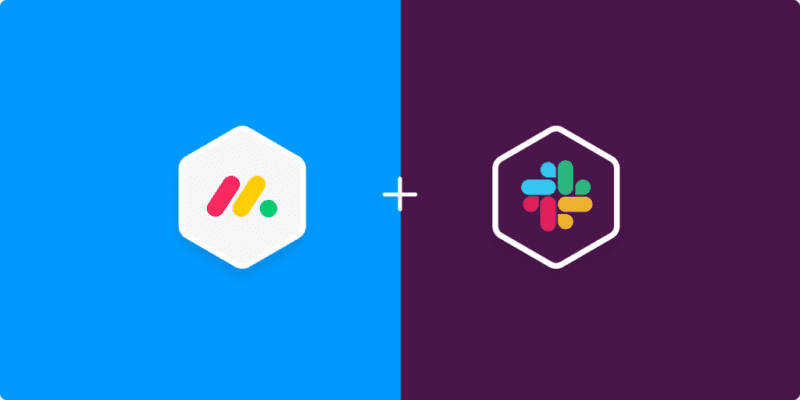
Taking Down Notes Has Evolved
Whether you’re using a desktop or laptop, some freelancers are carrying with them another portable device that serves their on-the-go gadget in order to take down valuable notes. While tablets like the very popular yet few can afford which is the iPad are also great for scribbling notes or even creating clear drawings, there are some that are still cost-effective choice like the Lenovo Tab. It also has great features that can potentially help freelancers as well. Check out some of these great guides that can help you check the best note-taking tablets to purchase.
Make the Most of Online Office Suites
Online office suites can help collaborators and clients to edit your work and add comments in real-time – helping to pave the way and save your time. Teachers can even use this in their online class with their students.
Therefore, the most important thing when it comes to setting yourself up with a WFH setup is to ensure that you have a comfortable environment that maintain the productivity and build trust with your employer. Be sure to spend time thinking about how to set up properly a home office that is free of distractions. In fact, sometimes, a set of a cozy executive computer chair and computer table can be an option that can gear you up with your WFH set up.