No products in the cart.
SEO
Ahrefs Restuctured Keyword Explorer
These new structure Keyword Explorer of Ahrefs is pretty awesome. It will show you keyword ideas relevant to your money keywords or phrases – often called your seed keyword. Ahrefs restructured their keyword ideas into:
- Matching Terms: shows your keyword ideas with your seed keyword.
- Related Terms: show you keyword ideas from the top ranking page base on your seed keyword.
- Search Suggestions: these are the keywords that pop up as you are typing your search query in Google.

Matching Terms
Terms match displays keywords that contain terms from your seed keyword in any order.
Phrase match displays terms that contain words from your seed keyword in the way you entered them.
In this way, using Terms Match is great when finding connecting valuable keywords from your keyword research. For example, if your seed keyword is “byron bay cleaners”, using Terms match will show queries like “cleaners in byron bay”, whereas using Phrase Match wouldn’t.

You can also select the “Questions” toggle for keyword ideas with question modifiers (where, what, why, how, etc).
This helps you to find informational queries, voice search related terms and find out what kind of things your target audience are using when searching your business.
It is recommended to use a broad seed when populating keyword ideas such as “credit cards”, “life insurance” etc. In this way, you will get a broader variety of questions versus more specific or branded terms.
Related Terms
There are two amazing choices with the Related Term report. These are:
- Also rank for: that show keywords from the top-ranking pages from your seed keyword are ranking for.
- Also talk about: that show keywords that are frequently mention from the top-ranking pages base from your seed keyword. Very useful when search for a content topic discussed within the top-ranking pages that can be helpful for On-page SEO.

Choosing the “All” tab will show you keywords from both reports “Also talk about” and “Also rank for”.
The Top 10/Top 100 toggle slightly differs from the two related terms options:
For Also rank for, it will display the top 10 ranking pages from your seed keyword and then show other keywords that they rank. Choosing between the two toggle will switch the display of keywords that these pages are ranking for in the top 10 or top 100.
For Also talk about, the two toggle will switch the top 10 or 100 ranking pages for frequently mentions keywords.
So, Ahrefs have some cool feature in their keyword explorer tool for SEO and marketers. In this way, we can play more with our seed keyword or our money keyword in order to snap that target audience once we get this keyword on the first page. If you need help in SEO, why not try buying my affordable SEO service for your business and witness how I drive leads/sales through your website. Act now!